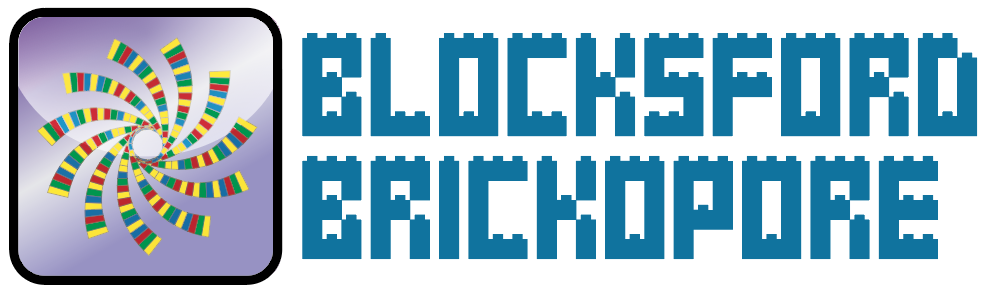If you’re not sure about DNA or what a brick sequencer is, see What’s it all about? before reading on.
How it works
The Blocksford Brickopore sequencer is built with LEGO MINDSTORMS EV3, a robotics control kit for LEGO Technic elements.
We couldn’t do quite what we wanted with the standard Mindstorms software, so we’ve got our Mindstorms to run a version of the Linux operating system called ev3dev. This is done by inserting a micro SD card into the EV3 brick that contains the new operating system.
We then built two pieces of software: a server that runs on a laptop (currently only tested with MacOS) and a client that runs on the EV3 brick.
How to build your own
If you want to build your own Brickopore sequencer, follow the steps below.
The only thing we ask is that you credit us and that you let us know which events you use it at, so that we can keep track of impact!
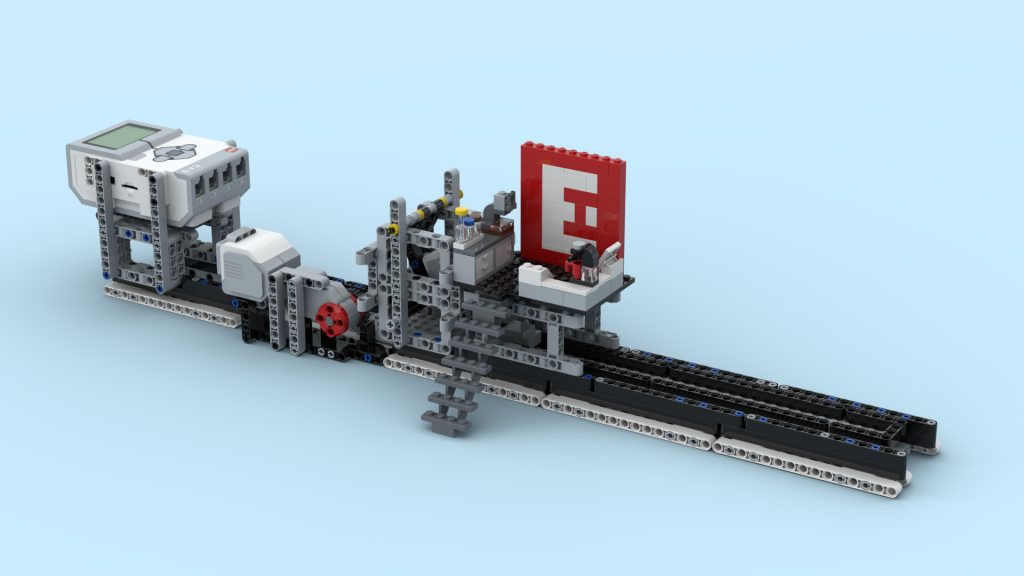
STEP 1: Download the build instructions, buy the bits and build it!
- You can download the sequencer build instructions from here.
- You need to get hold of a Mindstorms EV3 kit. We also recommend getting hold of the separate rechargeable battery pack and separate charger. Otherwise, you’ll have to use AA batteries and things can go wrong when they fail.
- Then you need to get hold of some additional pieces. There’s a parts list as a CSV file or Excel file which contains all parts apart from the EV3 brick and sensors. You’ll need to work out which parts came with your particular set and which bits you need to order. You can buy some parts from Lego’s own Pick a Brick service, but you’ll probably need to go to Bricklink too.
- The instructions don’t show how to connect the leads. You need to connect a lead from the motor to port A and from the colour sensor to port 1.
STEP 2: Download the Blocksford Brickopore software
- There are two sets of software:
- On the EV3 brick, you need to install a special version of Linux called ev3dev and the Brickopore client software on top of that.
- On a computer (e.g. laptop) that you will connect the sequencer to, you need to install the Brickopore server software.
- For details on both software, see this separate page.
STEP 3: Running the sequencer
- Connect the connected computer via a USB cable to the EV3 control brick.
- Start the EV3 brick up.
- The first time you use the EV3, you’ll need to go into the settings and enable the wired network connection. Without it, the server won’t be able to find the client.
- Start the server software on the connected laptop.
- Open an ssh connection to the brick and start the client software.
- Sequence!
- We have prepared a brief instruction sheet which covers starting the sequencer and software – click here to download a PDF.
More detailed instructions will follow. In the meantime, contact us if you need further assistance.
We’d love you to share details of how you’re using the Lego sequencer with the public and other researchers. Please credit Blocksford Brickopore and the Earlham Institute in any communications or outreach activity that uses our designs. Here’s a sign you could place next to the sequencer at events.